构建golang docker应用部署
简单的web服务
这里我用gin框架先写一个简单的web服务,新建一个文件夹gin-example
使用go module包管理,并引入gin
go mod init
go get -u github.com/gin-gonic/gin
main.go
package main
import "github.com/gin-gonic/gin"
func main() {
r := gin.Default()
r.GET("/", func(c *gin.Context) {
c.JSON(200, gin.H{
"message": "This is gin-example first page.",
})
})
r.Run() // listen and serve on 0.0.0.0:8080 (for windows "localhost:8080")
}
启动
go run main.go
访问127.0.0.1:8080

一、简单编写部署文件
1.编写应用的dockerfile文件
FROM golang:latest
ENV GOPROXY https://goproxy.cn,direct
WORKDIR $GOPATH/src/github.com/hihozhou/gin-example
COPY . $GOPATH/src/github.com/hihozhou/gin-example
RUN go build .
EXPOSE 8080
ENTRYPOINT ["./gin-example"]
2.构建镜像
docker build -t hihozhou/gin-example .
➜ gin-example docker build -t hihozhou/gin-example .
Sending build context to Docker daemon 17.41kB
Step 1/7 : FROM golang:latest
---> dc7582e06f8e
Step 2/7 : ENV GOPROXY https://goproxy.cn,direct
---> Using cache
---> ae7e7fe8b504
Step 3/7 : WORKDIR $GOPATH/src/github.com/hihozhou/gin-example
---> Running in bf7dad26283d
Removing intermediate container bf7dad26283d
---> 3800126c2d9f
Step 4/7 : COPY . $GOPATH/src/github.com/hihozhou/gin-example
---> 052ed0e99957
Step 5/7 : RUN go build .
---> Running in 276496234dea
go: downloading github.com/gin-gonic/gin v1.5.0
go: extracting github.com/gin-gonic/gin v1.5.0
go: downloading github.com/mattn/go-isatty v0.0.11
go: downloading gopkg.in/yaml.v2 v2.2.7
go: downloading github.com/gin-contrib/sse v0.1.0
go: extracting github.com/mattn/go-isatty v0.0.11
go: downloading github.com/ugorji/go v1.1.7
go: extracting github.com/gin-contrib/sse v0.1.0
go: extracting gopkg.in/yaml.v2 v2.2.7
go: downloading gopkg.in/go-playground/validator.v9 v9.31.0
go: downloading github.com/golang/protobuf v1.3.2
go: downloading golang.org/x/sys v0.0.0-20200107162124-548cf772de50
go: extracting gopkg.in/go-playground/validator.v9 v9.31.0
go: downloading github.com/leodido/go-urn v1.2.0
go: downloading github.com/go-playground/universal-translator v0.17.0
go: extracting github.com/golang/protobuf v1.3.2
go: extracting github.com/go-playground/universal-translator v0.17.0
go: downloading github.com/go-playground/locales v0.13.0
go: extracting github.com/ugorji/go v1.1.7
go: downloading github.com/ugorji/go/codec v1.1.7
go: extracting github.com/ugorji/go/codec v1.1.7
go: extracting golang.org/x/sys v0.0.0-20200107162124-548cf772de50
go: extracting github.com/leodido/go-urn v1.2.0
go: extracting github.com/go-playground/locales v0.13.0
go: finding github.com/gin-gonic/gin v1.5.0
go: finding github.com/gin-contrib/sse v0.1.0
go: finding github.com/golang/protobuf v1.3.2
go: finding github.com/ugorji/go/codec v1.1.7
go: finding gopkg.in/go-playground/validator.v9 v9.31.0
go: finding github.com/go-playground/universal-translator v0.17.0
go: finding github.com/go-playground/locales v0.13.0
go: finding github.com/leodido/go-urn v1.2.0
go: finding gopkg.in/yaml.v2 v2.2.7
go: finding github.com/mattn/go-isatty v0.0.11
go: finding golang.org/x/sys v0.0.0-20200107162124-548cf772de50
Removing intermediate container 276496234dea
---> 1349feec93f1
Step 6/7 : EXPOSE 8080
---> Running in 7e933d7d58da
Removing intermediate container 7e933d7d58da
---> 494a751c904f
Step 7/7 : ENTRYPOINT ["./gin-example"]
---> Running in 3b3ca3f5a34b
Removing intermediate container 3b3ca3f5a34b
---> 31fe35f3b71a
Successfully built 31fe35f3b71a
Successfully tagged hihozhou/gin-example:latest
3.使用docker images查看构建的镜像
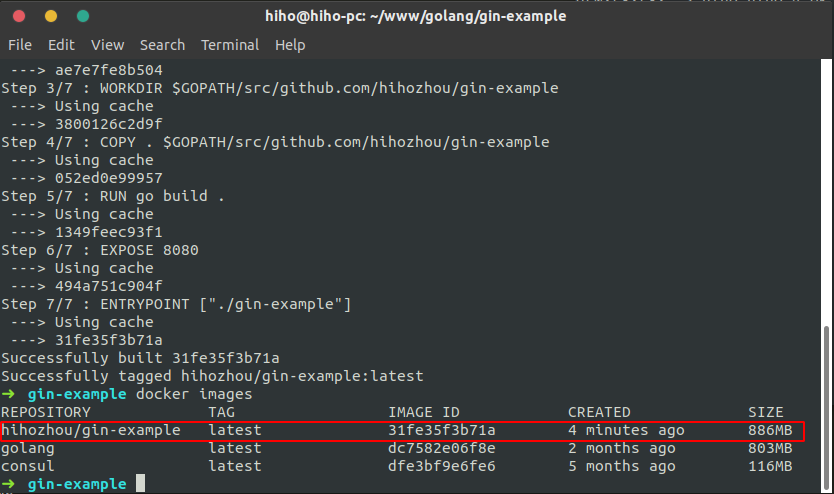
4.运行镜像
docker run -p 8080:8080 hihozhou/gin-example
这里-p物理机器端口与docker端口的映射,-p 物理机器端口:docker端口,docker端口与编写dockerfile时候EXPOSE对应,物理机器端口你可以自行指定
然后访问http://127.0.0.1:8080,也能正常访问了
二、构建最小的运行镜像
当运行docker ps -a时候会发现一个这么简单的golang web服务,居然也占用了886MB
其实 FROM golang:latest 拉取的是官方 golang 镜像,包含Golang的编译和运行环境,外加一堆GCC、build工具,相当齐全
这是有问题的,我们可以不在Golang容器中现场编译的,压根用不到那些东西,我们只需要一个能够运行可执行文件的环境即可
1.编译可执行文件
CGO_ENABLED=0 GOOS=linux go build -a -installsuffix cgo -o go-gin-example .
编译所生成的可执行文件会依赖一些库,并且是动态链接。在这里因为使用的是 scratch 镜像,它是空镜像,因此我们需要将生成的可执行文件静态链接所依赖的库
2.重新编写dockerfile
FROM scratch
WORKDIR $GOPATH/src/github.com/hihozhou/gin-example
COPY . $GOPATH/src/github.com/hihozhou/gin-example
EXPOSE 8080
CMD ["./gin-example"]
3.构建镜像 docker build -t hihozhou/gin-example-scratch .
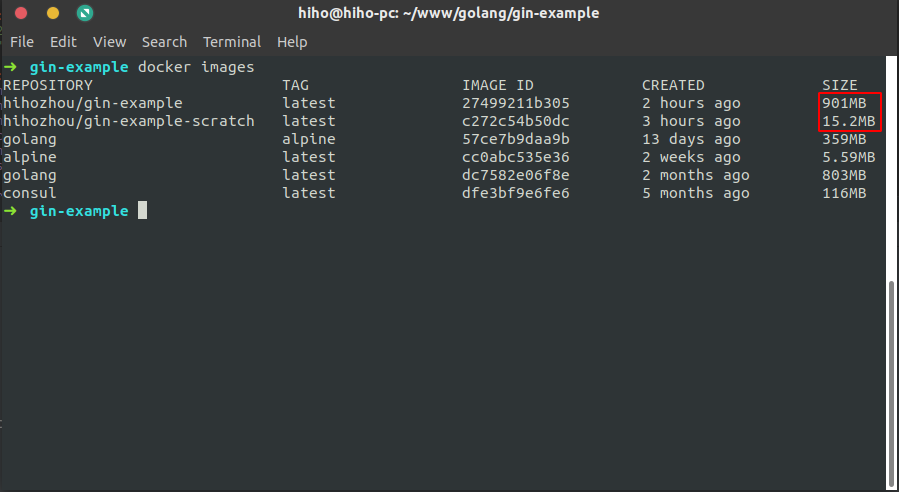
可以对比发现,scratch构建的镜像只有15MB
—End—
迭代
- 2020年01月09日 11:22 初稿